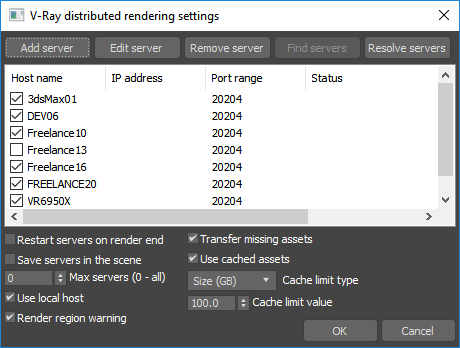1.1. Using V-Ray Distributed Rendering with PresenZ¶
It is possible to use V-ray distributed rendering (DR) options to spread out a PresenZ render over multiple machines. These machines need to have an installation of 3ds Max, Vray, and PresenZ (all of them should have the same versions).
To use the V-Ray DR, make sure to have V-Ray set as your current render engine and enable Distributed Rendering in the V-Ray System section.
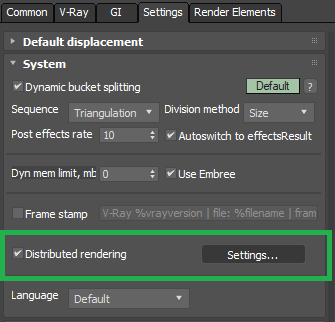
Open the Vray DR spawner on the machines you wish to render with (keep Vray DR spawner running in the background) and add the Render Servers in the distributed render settings as you typically would. In the following image we present an example of how this would look in the 3ds Max UI.
Warning
Always enable the “transfer missing assets” checkbox if you are doing a distributed render. Not enabeling this option will result in the Render Phase not making full use of your rendering nodes as they will not be able to find the przDetect file that was created during the Detection Phase.