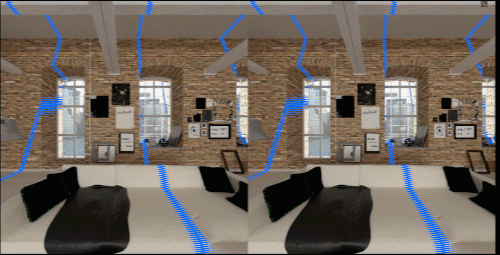Licensing and Watermarks
Understanding the watermark
To allow you to freely test V-Nova PresenZ on your 3D scenes, we devised a solution based on the watermark idea.
Baking a fixed watermark in the image won’t allow you to fully review your PresenZ render. So, the answer we found is a moving watermark. This way you will be able to check every part of your VR render.
The screenshot below shows an example of a watermarked and non-watermarked image in the viewer:
Licensed Viewer
Purchasing a license
You can purchase a license for your viewer directly on our webshop https://shop.presenzvr.com/. After you have ordered one of these licenses you will be contacted by one of our staff members to generate a license associated to your computer. You will be asked for your computers UUID (Universally Unique Identifier), each computer has a unique UUID and the license will be bound to this machine.
Finding your UUID through the PresenZ dashboard
You can easily find your UUID through the PresenZ Dashboard (v2.0.1.0 +). Navigate to the Help->License Request Information and a window with your UUID number will show up.
You can copy/paste this UUID and send it by email to our staff member who will generate your license.
Finding your UUID in windows command line
Open a windows command prompt and enter the following wmic csproduct get "UUID"
Your UUID will be printed as a result. You can copy/paste this UUID and send it by email to our staff member who will generate your license.
Installing your license
After you receive your examplename.lic license file you will have to place it in the directory next to your Presenz_Viewer.exe
For the PresenZ dashboard/viewer the default directory will be C:\Program Files\PresenZ\Dashboard\viewer_window.
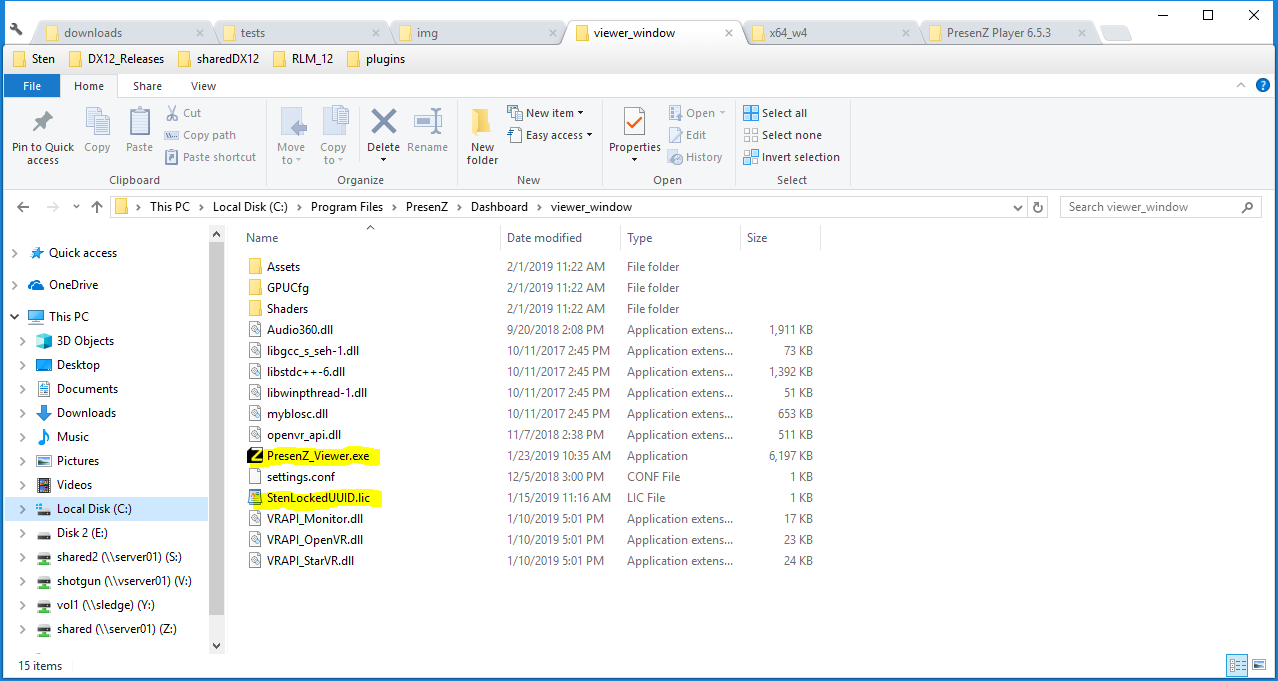
Licensed Player Beta
In addition to the PresenZ Viewer, a PresenZ Player is currently in beta testing phase. The Player can be used to play animations.
The Player has not been released to the public yet, but is available upon request. If you are interested in rendering and playing movies with V-Nova PresenZ, do not hesitate to send a mail to info@presenzvr.com.