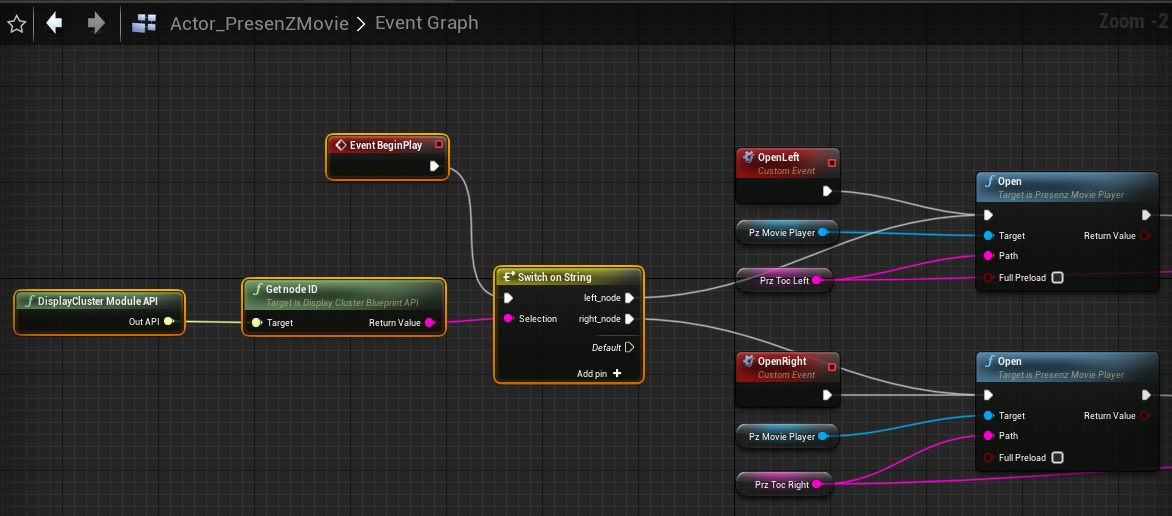Virtual Productions
For Virtual Productions in Unreal, the PresenZ movie can be adapted to the volume of your led walls or VR Caves.
Rendering V-Nova PresenZ with window shapes instead of zov allows to compute and display the movie only where it will be seen.
If you have an nDisplay setup in Unreal to control the display of several part of your led wall, you could have several PresenZ movie designed for each of these parts too. To make V-Nova PresenZ working in such a nDisplay context, each PresenZ movie part must :
Have been rendered from a window shape.
Be aligned on the led wall.
Be displayed by the same computer which handle the corresponding nDisplay part.
Window Shapes Visualization
In the editor, the PresenZ movie Visualization displays the window shape of your PresenZ Movie with red dots. This is conveniant to place your movie on the right part of your ledWall.
Note
With PresenZ windowed movie the green zov visualization must not be taken in account.
in this example below, the PresenZ Movie has been rendered from a curved window.
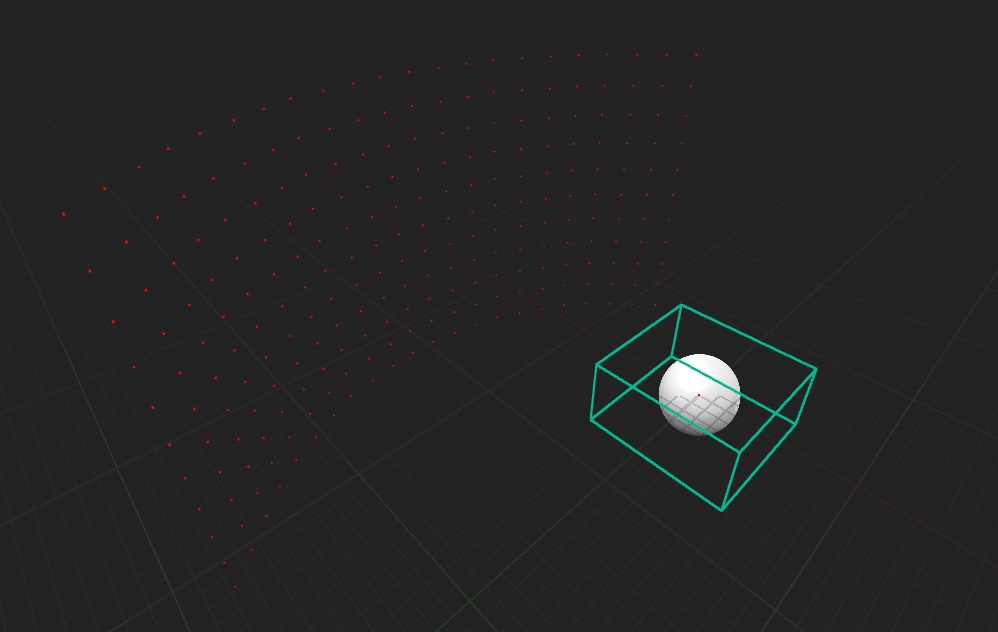
Multiple Windows Visualization
The PresenZ Movie Player only displays one PresenZ movie at a time, so we are using switches to open one or one other window.
In the example below, there’s two custom events we can trigger from the editor to visualize the Left or the Right Window.
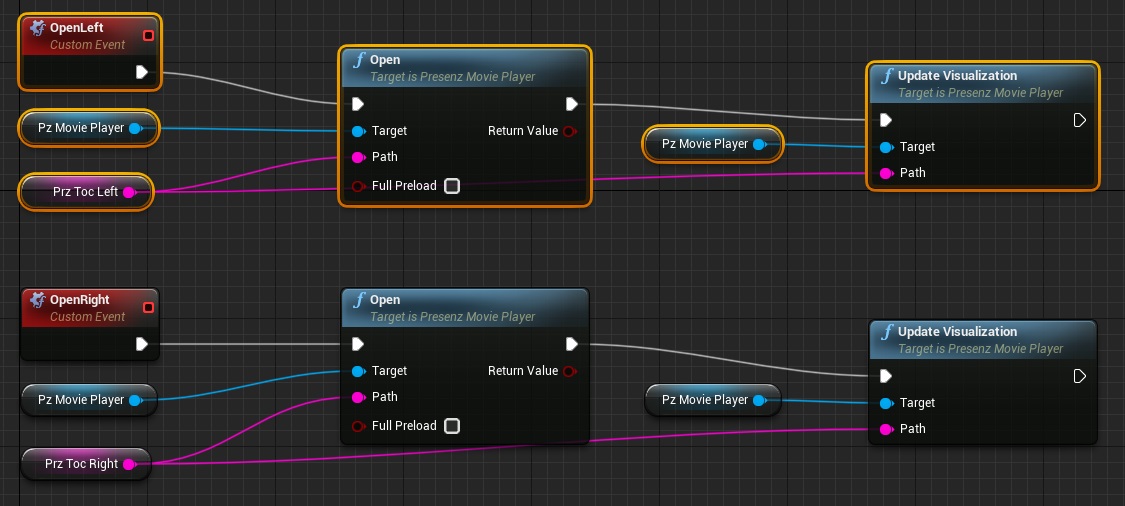
Window Alignment
The process of alignement consists of moving the PresenZ windows to make them match your led wall mesh. Use the Transform parameter to move your PresenZ windows at the right place.
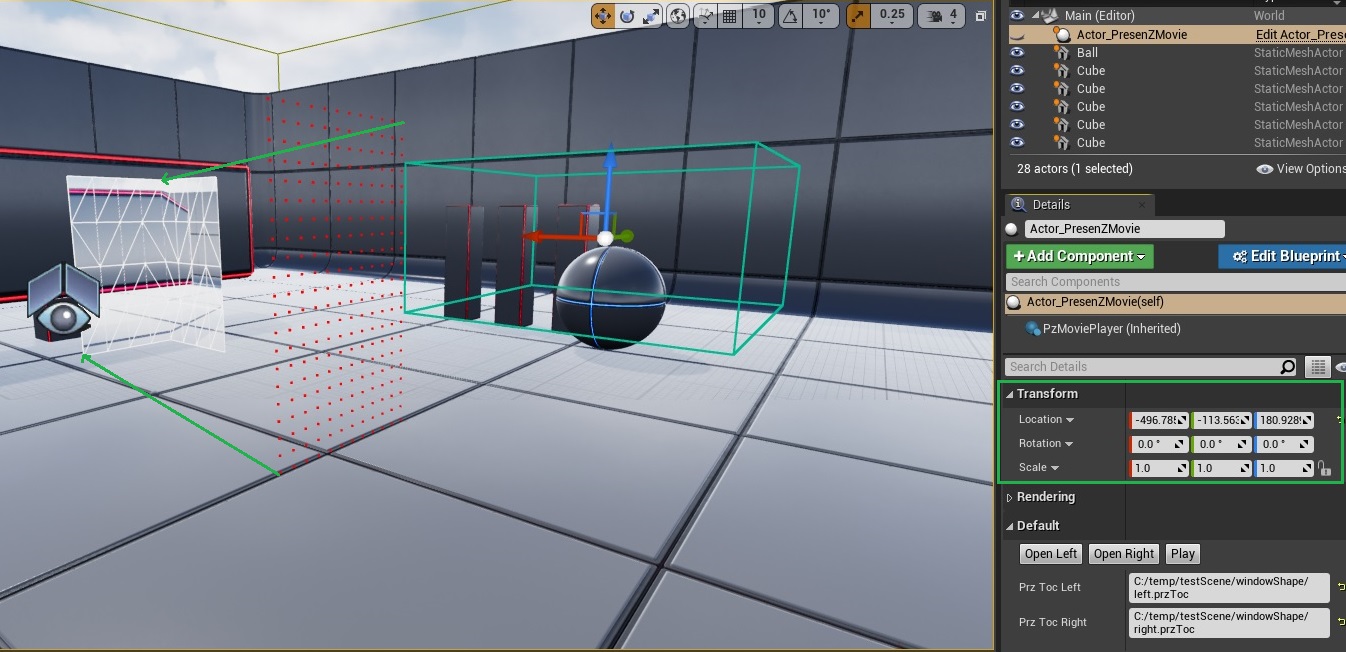
Once it’s done for one window, the other windows will also be aligned with your Led wall mesh, because all the PresenZ windows should have been rendered from the same origin.
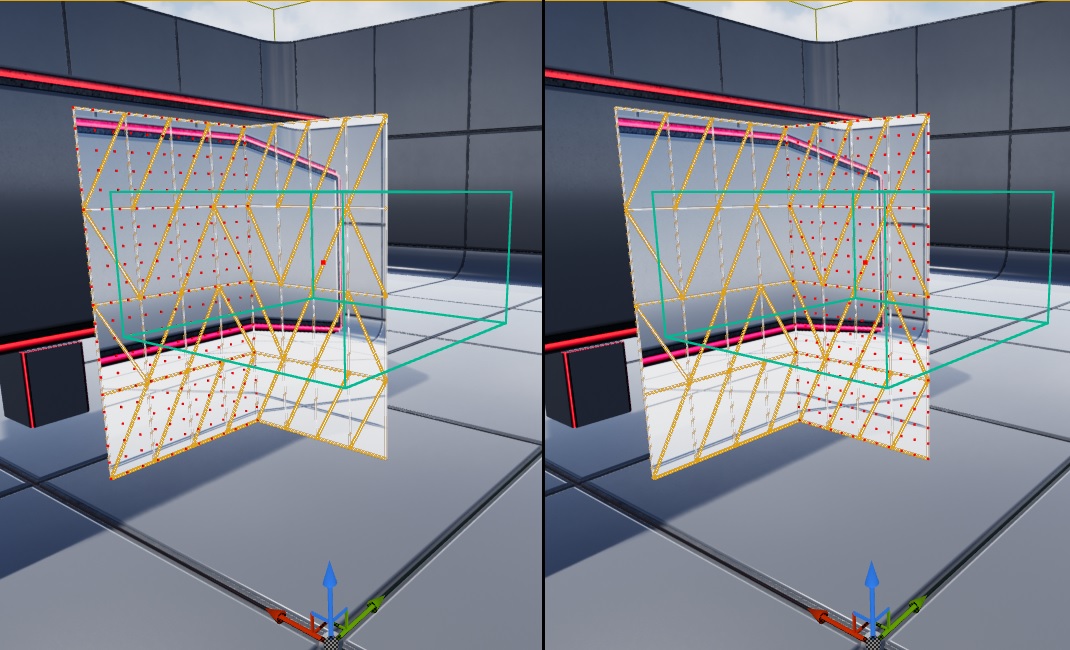
nDisplay BluePrint
While working with nDisplay in Unreal and since you have several computers which control the display of your LedWall, it’s necessary to program your PresenZ actor to display the PresenZ window corresponding to the computer.
This can be done through the nDisplay Cluster API provided by Unreal. Below the nDisplayCluster API tells Unreal which computer is runing and depending of their name we are opening a different PresenZ movie.