Plugin Installation
Decompress and copy the PresenZ folder in your Unreal project Plugins folder.
For instance in C:/Users/<username>/Documents/Unreal Projects/MyProject/Plugins
Setup the PresenZ movie Player
The PresenZ movie is an actor component plugin. It can be added to an any Unreal actor.
The easiest way to have it working is to create an empty actor first on which you can attach the movie Player component.

To simplify your Actor you can set put the movie Actor Component as the root component of your Actor.
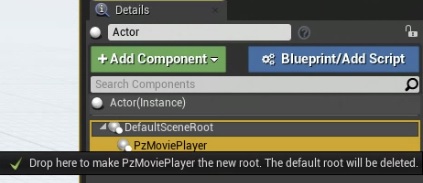
To control the movie player you must turn your actor into a BluePrintwith bluePrint/ Add Script button
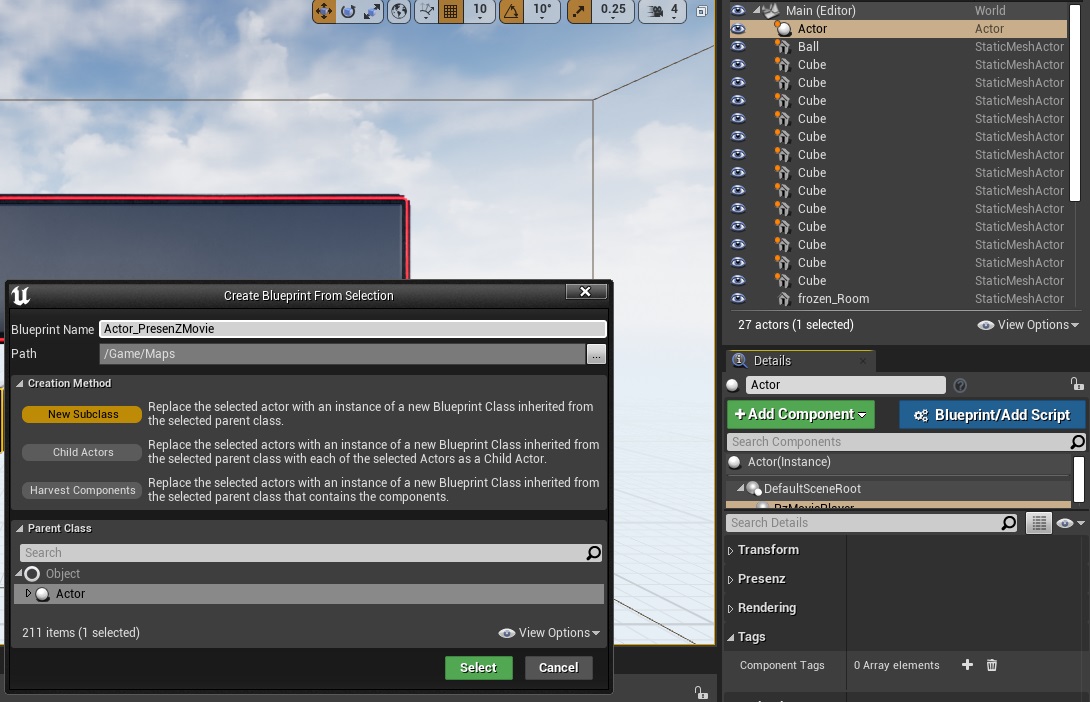
Movie Player Parameters
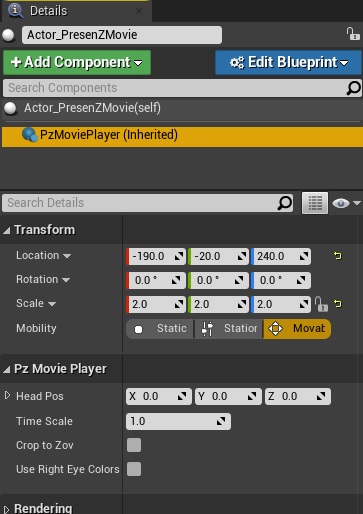
Transform
Rotating, Positioning and Scaling the PresenZ movie is supported at play time
You can use the actor transform in the BluePrint eventGraph, and the location of the PresenZ Movie will be updated.
Note
In the editor, to update the PresenZ Movie the PresenZ Open and Play nodes need to be re-evaluated with custom events editor for instance.
Crop To ZOV
Keeps the part of the PresenZ volume which are only viewable from the inside of the zov. This turns the zov into a “portal” where you can step in to discover your PresenZ movie.
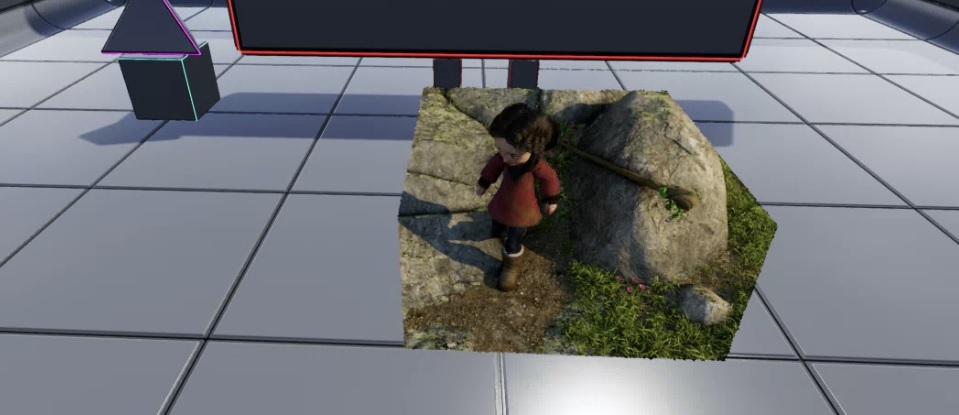
Since the PresenZ image has been pre-rendered to be seen from the inside of the ZOV, Crop To Zov prevents the user to see part of the scene which has not been pre-rendered outside the ZOV.
Time Scale
Slow down or accelerate the PresenZ movie play back. It’s a frameRate multiplier
Head Pos
Select the closest zov from the Head Pos in a multizov prztoc
Use Right eye colors
If the PresenZ movie has been pre-rendered in stereo with the deep reflection enabled, this option allows the user to switch the color of the PresenZ movie to the right eye.