6. Deep reflections
V-Nova PresenZ includes a feature called “deep reflections,” which allows users to see different reflections for the left and right eye when wearing a VR headset. This feature is particularly useful for scenes that contain reflective surfaces.
By default, V-Nova PresenZ enables the deep reflection parameter when rendering. This ensures that reflections appear as if they are reflecting the actual 3D scene, rather than appearing baked onto the surface of the reflective object. Therefore, unless you have a specific reason not to use it, it’s recommended that you always render your final images with the deep reflection parameter enabled.
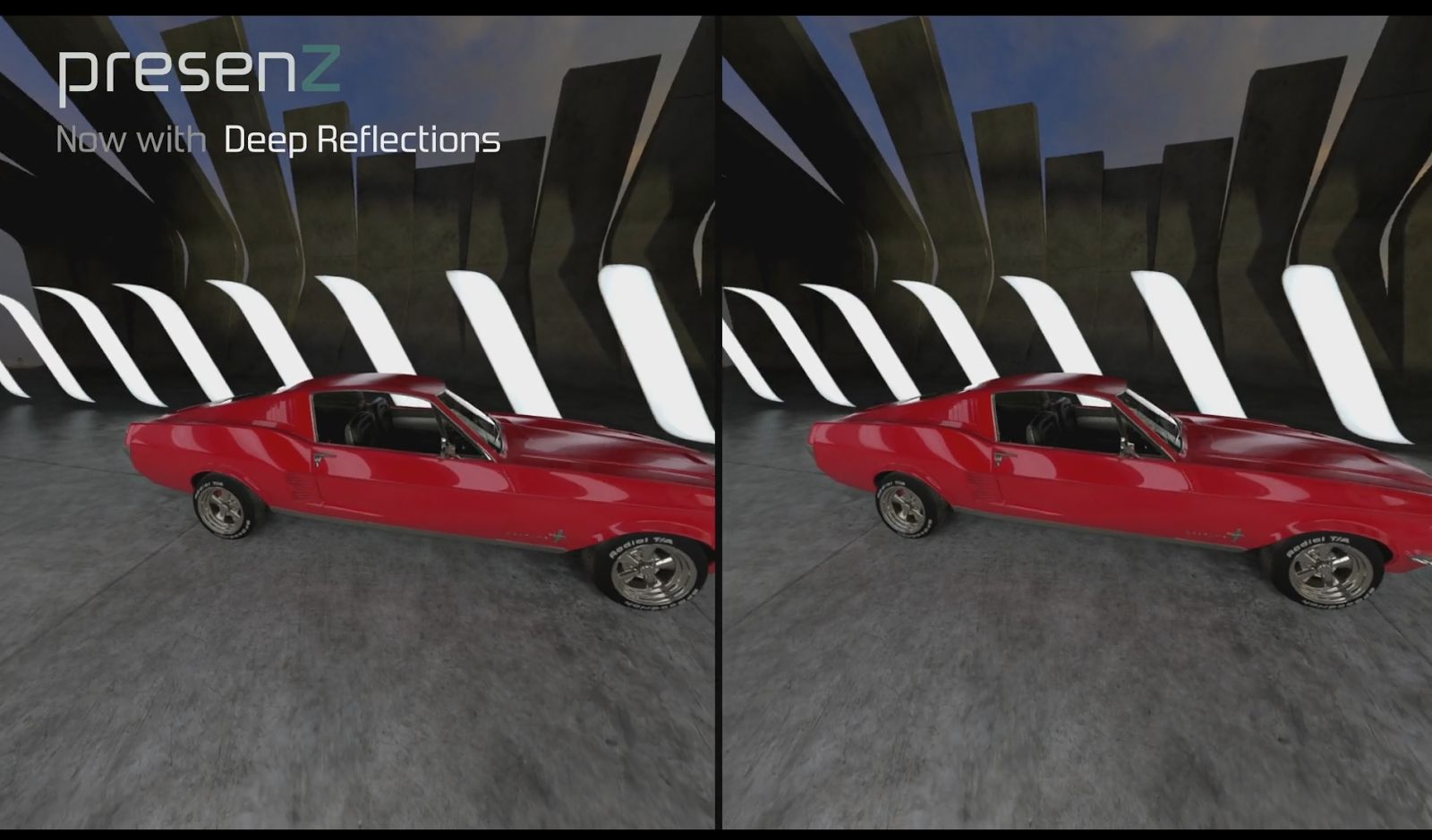
In the image above, which was rendered with deep reflections, you can see how the left and right eye reflections are slightly different. This helps to create a proper sense of depth in the reflections, contributing to a more immersive VR experience.
V-Nova PresenZ aims to provide a volumetric rendering that looks exactly the same as the 3D scene being used for a “standard perspective” rendering. Therefore, transparent windows will show what’s behind them by default. This helps to create a more realistic and believable VR environment.