8. Normals inside V-Nova PresenZ
In the 3D industry, there are many different workflows and programs, and when you compile all your geometry together, it’s possible for normals to end up being wrong. While this can cause issues with bad normals in a standard perspective render, the implications can be more severe when using V-Nova PresenZ.
During the detection phase, V-Nova PresenZ uses surface normals to determine the optimal viewing location for every point in space. If the normals are incorrect, it can lead to under or over-defined surfaces, which can cause major Moire effects.
To address this issue, it’s recommended that you check your normals using a quick normal shader render if you encounter problems such as major Moire effects. This can help identify any incorrect normals that may be causing issues with your PresenZ renders.
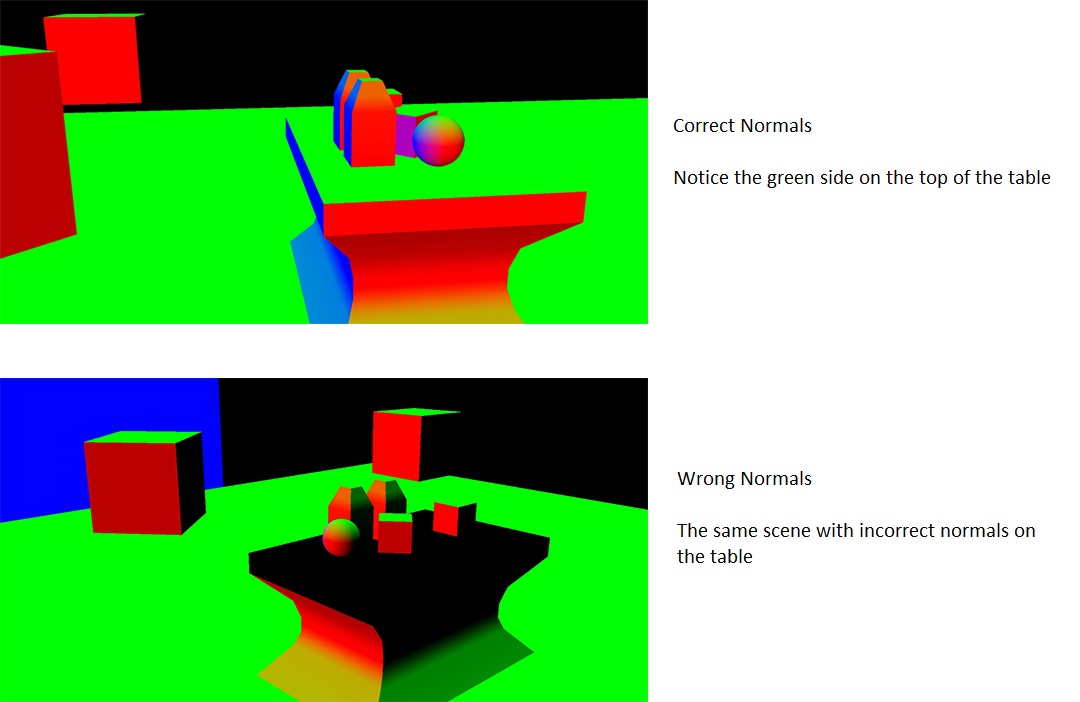
In summary, it’s important to ensure that your surface normals are correct when working with V-Nova PresenZ. Incorrect normals can cause issues with under or over-defined surfaces and major Moire effects. Checking your normals using a normal shader render can help identify and resolve any issues with incorrect normals.