16. Window rendering For Virtual Productions
V-Nova PresenZ is a volumetric rendering technology that allows you to create immersive 3D experiences. Normally, PresenZ renders your scene from a Zone of View (ZOV) at 360 degrees, but you can also use a Window Rendering to render only the part of your scene that is visible through a specific window.
This is particularly useful if you intend to display V-Nova PresenZ in a virtual production context, on Led Walls or in VR CAVE.
With a Window Rendering, the PresenZ file is optimized to match the position, orientation, and size of the physical Led Wall or CAVE Projectors screens. This is important because Led Wall stages are usually very large and require multiple computers for real-time display, each assigned to a different part of the wall. This is typically done through cluster rendering with Unreal NDisplay technology.
To reproduce this split rendering in V-Nova PresenZ, you can do a separate PresenZ render for each part of the Led Wall controlled by a separate computer. This will result in multiple PresenZ renders of the same scene with the full definition, each of which will be displayed by a different computer in the NDisplay cluster.
You can define the shape of the window in your scene using a mesh. The window doesn’t have to be a flat rectangle; it can be curved or have a more complex shape. When you use a Window Rendering, V-Nova PresenZ will render only the part of your scene that is visible through the window.
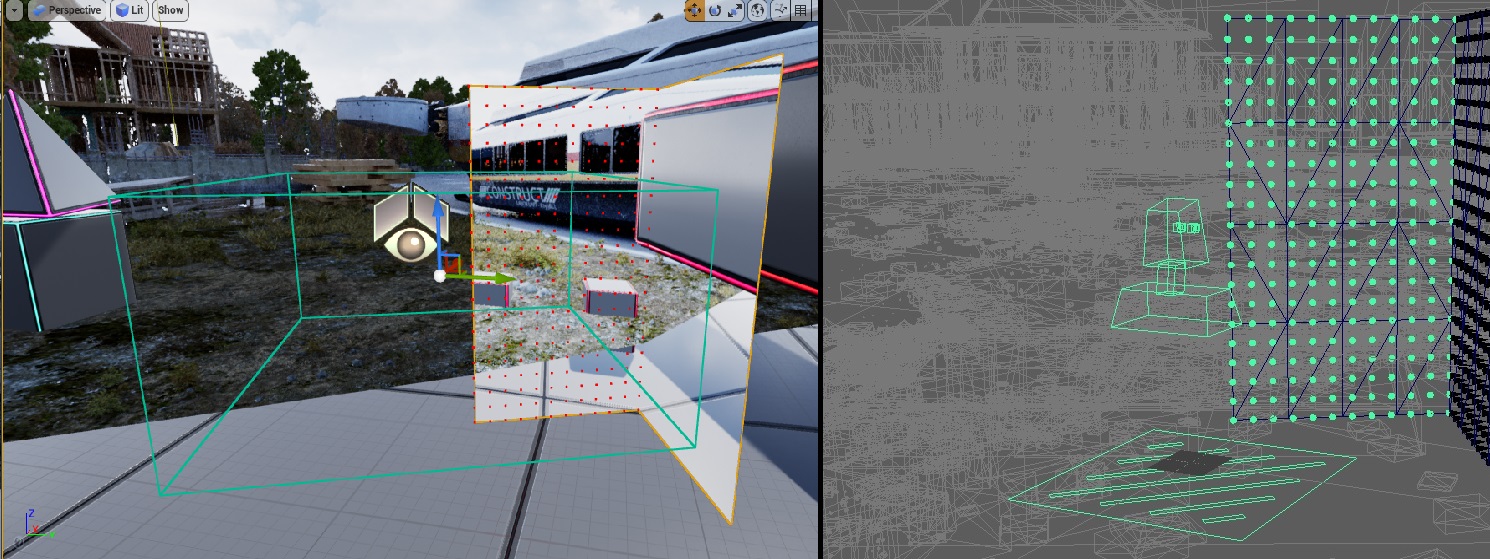
In the image on the left, you can see an example of a Window PresenZ rendering displayed in Unreal. The yellow areas represent a two-screen NDisplay setup, and the matching PresenZ rendering is loaded for the left screen. The red dots highlight the PresenZ Window, which matches perfectly with the left NDisplay window. This PresenZ file will be played on the NDisplay computer assigned to the left led wall.
We see a two screens NDisplay setup in yellow and the matching PresenZ rendering loaded for the left screen. Notice how the PresenZ Window, highlighted by the red dots, matches perfectly the left NDisplay window. So this will be the PresenZ file played on the NDisplay computer assigned to the left led wall.
On the right, you can see the PresenZ Windows used to pre-render the volumetric scene in Maya.
Warning
Window rendering is not yet available in Arnold For Maya.