7. Transparencies
7.1. Standard transparency shading
By default V-Nova PresenZ will render any transparent objects as a poster showing what is behind them. The reflection and refraction components of the surface are baked in. This works quite well for complex refractive objects like the water drop above, a frosted window, a vase, etc. because the objects’ curvature distorts most of the refractions. These shapes alter the geometry of shapes behind them, hence why we can use the normal material with all the refractions traced and with the PresenZ deep reflections parameter enabled.
Note
Flat and transparent surfaces far from the viewer ( more than 20m ) can also be rendered with the original shaders.

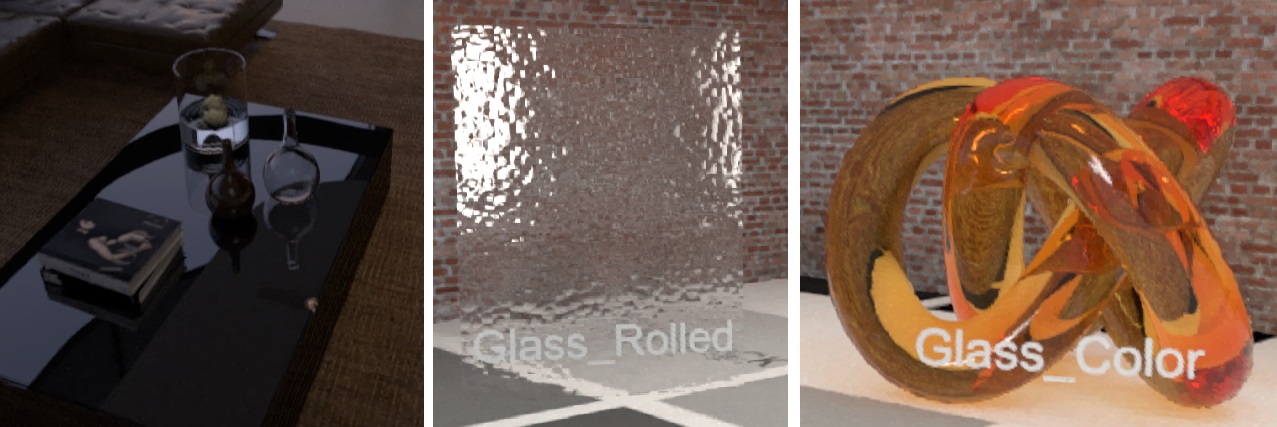
7.2. Glass Tagging
For flat transparent surfaces windows like, that do not distort the refraction too much, the PresenZ Glass Tag is recommanded. With this tag, V-Nova PresenZ will keep the reflection component of the tagged surface and will cross it to capture what is behind. This cancels the poster effect because the PresenZ image of what is behind the tagged surface is at the same location than in the 3D scene.


Accessible from the toolbar, the tagging manager allows you tag your objects as glass.
If an object has multiple opaque and transparent materials, the transparent part of the geometry must be extracted to a new object to be tagged alone as glass.
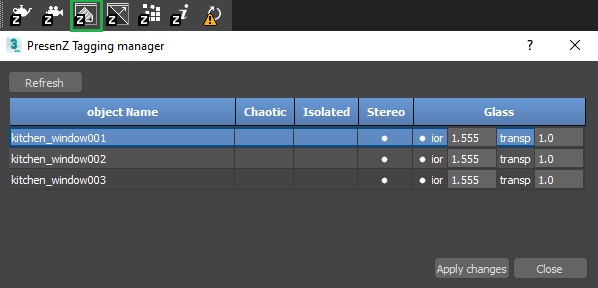
Warning
This is not currently possible to assign a Tag by face, material, or map.
7.3. Opacity Stencils
Because V-Nova PresenZ first relies on the geometry to perform the rendering, any surface with a texture link to its opacity might not be rendered correctly.
Warning
Stencils should be converted in geometry to avoid artifacts and to get the best results.
Below is the kind of artifact we can get using the technique of stenciling by opacity with V-Nova PresenZ. On the right, where we should see the gray wall behind the trunk, we are seeing black parts which has not been rendered at all and are visible from the inside of the ZOV.
Note
We know this is an issue for such a usefull technique and we are studying a solution which could be based on the use of a new tag.