4. Multiboxing
Multiboxing is a technique used in V-Nova PresenZ to create a larger overall viewing area without increasing the size of the Zone of View (ZOV). This is a good option to avoid certain issues that may arise from increasing the ZOV size.
When you increase the size of the ZOV, there is a larger occlusion factor or parallax, which means there is more information to capture. This can generate larger file sizes, which can cause performance issues depending on the specifications of your VR machine.
In contrast, with multiboxing, multiple ZOVs are rendered instead. In the PresenZ plugin, you can set the offset of each ZOV with respect to the central one.
Warning
It’s important to note that each ZOV must be the same resolution and size.
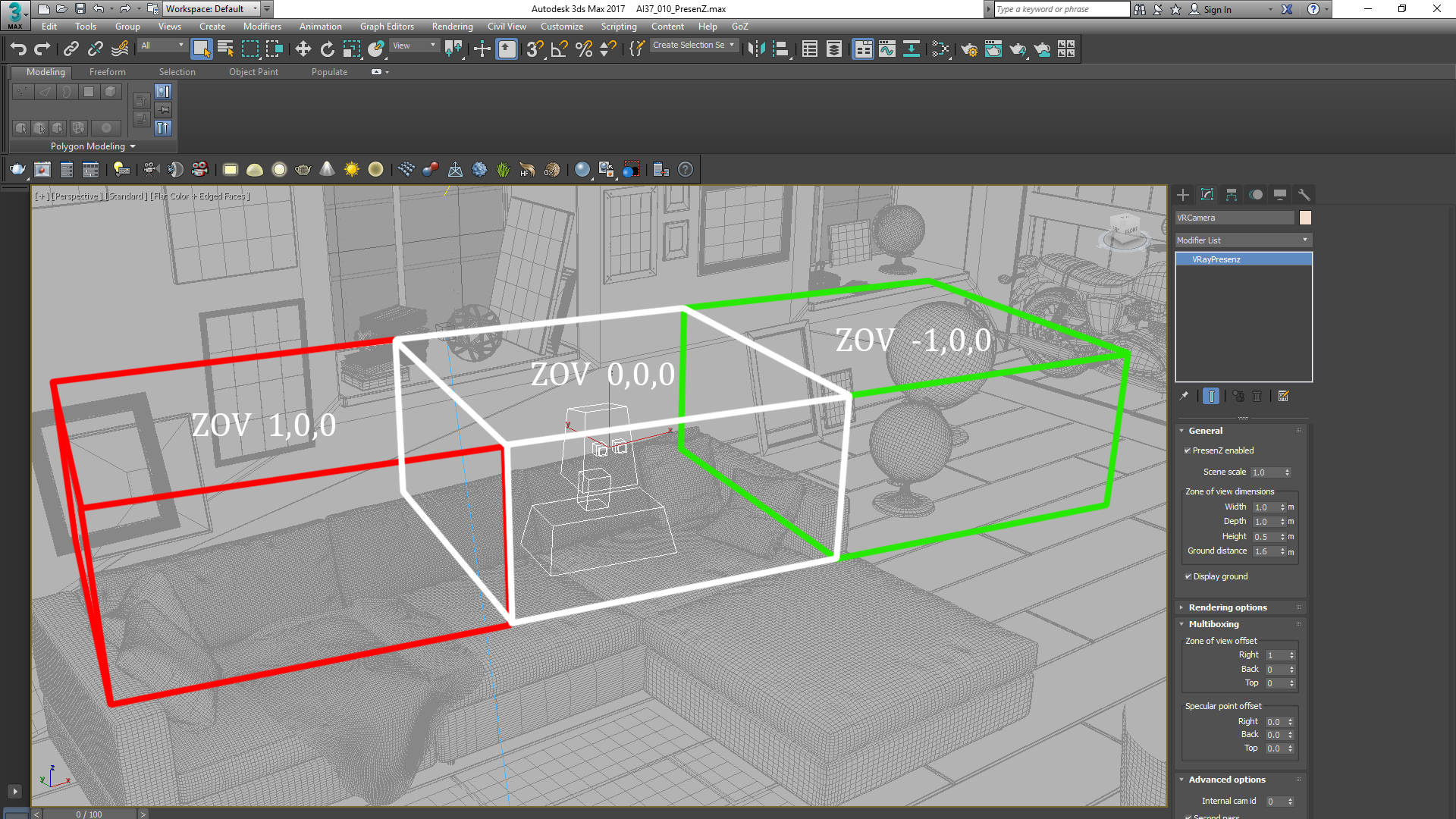
In the image above there are three different PresenZ settings, one for each zone of view. It’s mandatory to render all the zones of view separately. After the rendering and the merge, you will have three prz files, one for each ZOV.
4.1. Merging your .PRZ images into a multibox
Once you have rendered the several .PRZ images for each multibox, you can merge them into one file using the PresenZ Dashboard. More information on how to do this can be found in the PresenZ Dashboard section