9. The specular point
To create a volumetric image in V-Nova PresenZ, it’s necessary to render from different locations within the Zone of View (ZOV), unlike a regular perspective render that’s taken from a single point. When rendering reflective surfaces such as mirrors, each pixel of the mirror has a different angle and must be rendered from a different location to accurately capture the reflection.
To ensure that the reflections appear consistent across all pixels of the mirror, V-Nova PresenZ “bends” the reflection rays as if they were all computed from a single point. This point is called the specular point and is represented by the point in between the viewer avatar’s eyes. It can be moved within the PresenZ user interface to adjust the position of the point from which the reflections are computed.
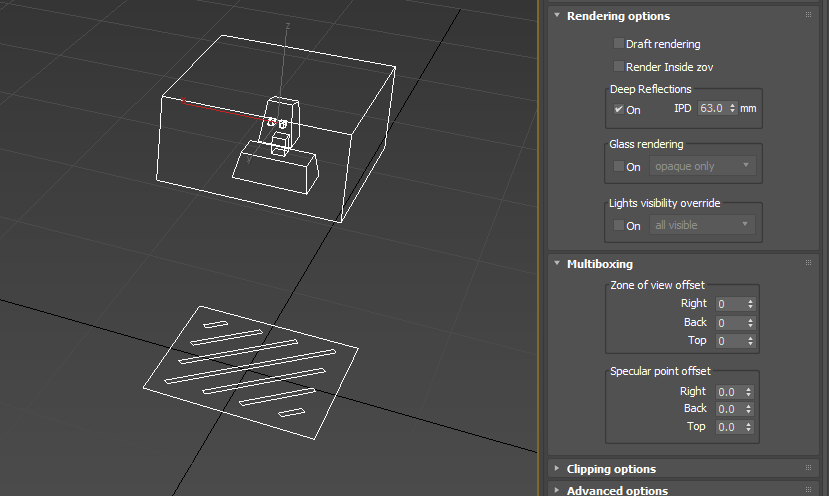
Warning
It’s important to note that if the user moves too far away from the specular point while viewing the rendered image in VR, reflections may start to appear distorted or strange. For multiboxing, it’s generally best to locate the specular point in the central ZOV to ensure that reflections remain consistent across all ZOVs.