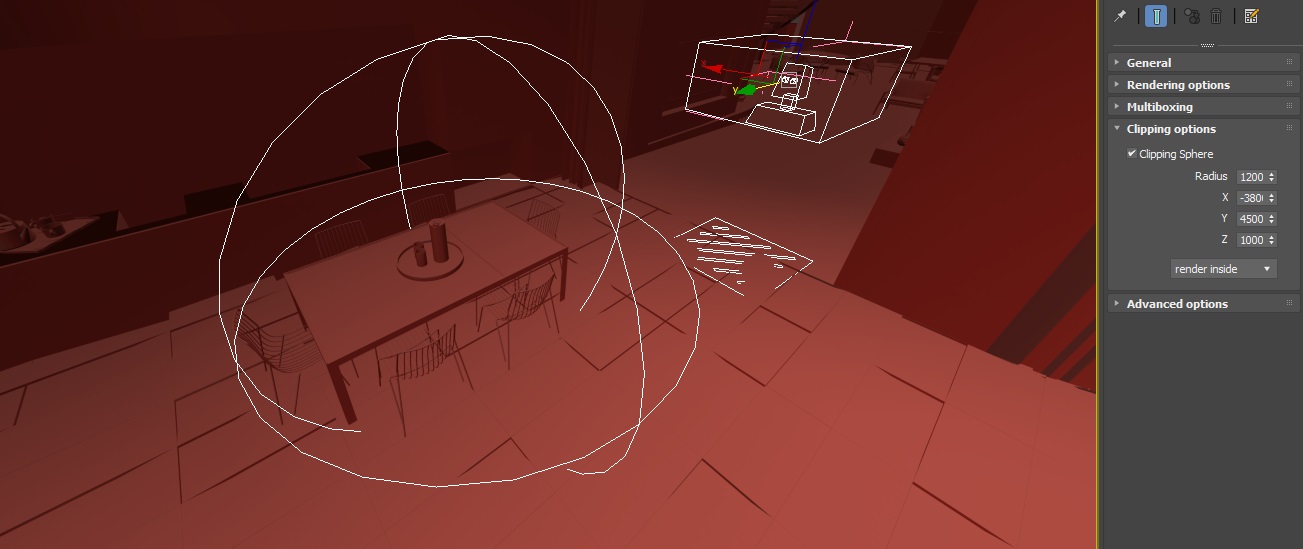10. The clipping sphere
The clipping sphere feature in V-Nova PresenZ allows you to render only a specific part of a 3D scene. This can be useful if you’ve made changes to a particular object and want to see how those changes have affected it without having to render the entire scene. Instead, you can place a clipping sphere around the object and render only that part. This is similar to doing a cropped render in 2D.
In the rendered image, everything outside of the clipping sphere is not visible, giving the impression that the object is isolated in space. In some cases, you might want to do the opposite and render everything outside of the sphere, creating a hole in the final render.
This technique can also be used for animations where a large part of the scene is static and unaffected by the animation (such as shadows and reflections). By rendering this part of the scene once using the clipping sphere feature, you can save time and resources during the animation rendering process.