Window Shapes
Read the General Information page to be introduced to the PresenZ Window Rendering concept.
From the selected meshes in your maya Scene, the Create Window Shape File button converts the Maya polygon meshes into PresenZ window shapes.
The conversion process uses a retopologize node to compute a Shape with 256 vertices maximum and with the most homogenous polygons as possible
The data for all the Window Shapes is stored in a single przWindowShapes file and the file is automaticaly linked to your PresenZ Camera, ready to be rendered.
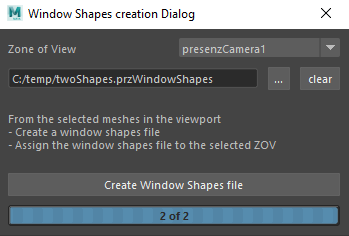
Note
When the Maya mesh is a combination of multiple mesh shells, V-Nova PresenZ will separate and convert them separately. As if multiple meshes were selected from the start.
Below, a window Shapes file is displayed in your viewport by the PresenZ camera. In this example the file contains two Window Shapes. In this example, there were two meshes selected, so two shapes have been created in the .przWindowShape file.
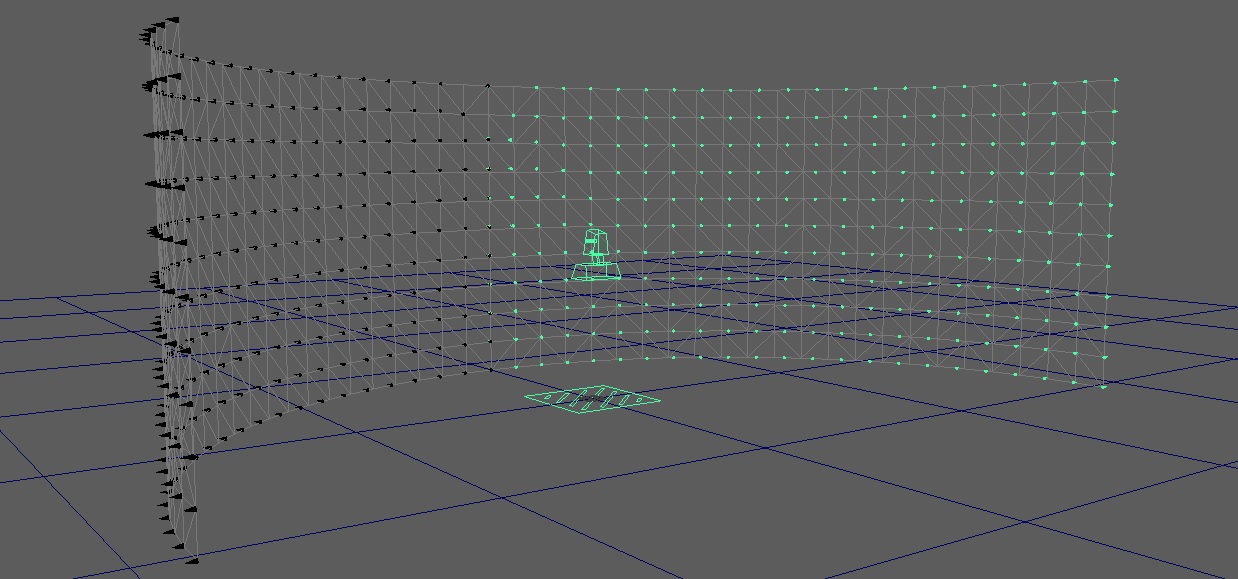
To switch beetween the different Window Meshes use window_shape_index parameter in the PresenZ Plugin.
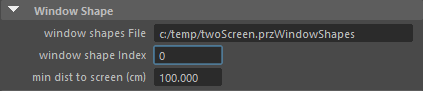
Min Dist To Screen: Set what is the minimum distance the real camera can get close to the window Shape. With this value, V-Nova PresenZ will adapt its resolution for close to the window objetcs. This save rendering time and reduce the prz file size.
You can also consult the batch rendering section to render window shapes from the command line using the two parameters window_shape_index and window_shapes_file