1. Changelog
1.1. Update version 4.0.0
Added:
The PrzRender was refactored for faster read and write operations.
A conversion tool is available to convert older renders to the new PrzRender version.
A Nuke compositing plugin is now available.
Better OCIO support in the merger utility (ie. looks can now be applied).
Enhancement:
The merger command line interface is simplified.
The Houdini plugin is now delivered as a package.
Better quality for chaotic objects. It’s less problematic to use it on solid surfaces.
The Arnold plugin consumes less memory and will have better performances on modern CPUs.
Merging left and right eyes should is ~10x faster.
1.2. Update version 3.0.0
Added:
The Prz format 5.2 reader/writer now supports the particle distance encoded in float.
The Merger now uses OCIO version 2 and reads the Maya color configuration for the V-Nova PresenZ Arnold plugin.
Semi-transparency rendering in Vray is now possible in conjunction with a new stencil tag.
Enhancement:
Python MAYA/3DSMAX no longer attempts to revert normal for the windowShapes.
Only the selected windowShape is displayed in the Maya/3dsmax viewport.
Animating the windowShapeIndex in 3dsmax is now possible.
Python PreRender checks for edge displacement enabled on VrScan Mtl and asks to disable it automatically.
Better support for adaptive subdivision/displacement in Arnold.
In Arnold V-Nova PresenZ, derivatives for a cube face are now based on the derivative of a 90deg persp camera.
Arnold7 stores logs in Prz struct folders.
Vray/Max & Vray/Maya: Python PreRender checks and suggests disabling EdgeDisplacement on vrscan material because it produces holes on tangent and bump surfaces.
Vray/Arnold allows moving the specular point in windowShape rendering mode.
The 3dsmax V-Nova PresenZ toolbar should not end up under the windows toolbar anymore.
During bending, derivatives are computed from the best scanning origin instead of the center of the zov.
Better shading for smoothed surfaces from a very tangent point of view.
The Merger loads color corrections from V-Ray>5.2 exported LUTS.
The Merger adds an option to convert back to linear space from sRGB.
The change in V-Nova PresenZ SDK now relies on a depth table to perform the detection.
Bug Fixes:
The windowShape display was not working when the system decimal separator was set to “,”.
The Zov now properly updates during transform animation in Maya.
The Merger was applying OCIO twice.
V-Nova V-Nova PresenZ for Arnold automatically gets the opacity flag on surfaces.
The tagging manager was trying to tag locked objects.
The tagging manager was not working in Max2018/Maya2019.
The tagging manager displays just the shape name instead of the full DAG path in Maya.
V-Nova PresenZ.dll was not found by Python, preventing the UI from starting when Vray was not loaded first.
Disabled the dynamic bucket splitting for Vray5.2+. The dynamic splitting is STILL suspected to cause holes in the rendering. Set PZ_VRAY_DYN_SPLIT env var to re-enable it.
Changed the PRZ signature section number for Prz V5 from 4 to 3.
1.3. Update version 2.5.11
Enhancement:
New tagging Manager : Allows to list and select the tagged objects in the scene.
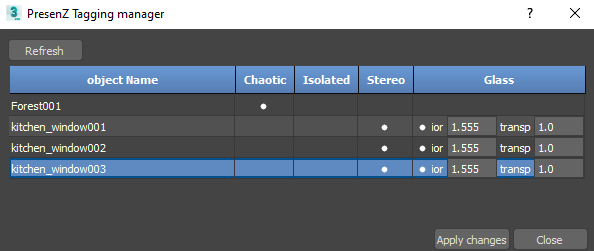
VrayForMaya and VrayForMax : Objects with the Matte set in vrayProperty, are now excluded from the renderings.
VrayForMax. Animation for the clipping sphere is supported.
V-Nova PresenZ for 3dsMax2022. (vray5.2)
Added :
New Tags :
Isolated Tag and the render isolated parameter.
Stereo Tag and the right eye parameter, allows to render just some specifc surfaces in stereo.
Window Shape rendering for LED virtual production.
Automatic retopology of the input window meshes in Maya for window Shape Renderings.
Minimum distance to Screen parameter for window Shape renderings.
Bug Fixes:
Clipping Sphere. In some cases, the clipping sphere was not isolating objects correclty. (when some object was in front of the CS)
PresenZMerger was rejecting frames with a frameNumber > 1000.
VrayForMaya and VrayForMax : detection safeguard was not accepting other value than 8. blocks
VrayForMaya : the PreRender checkup was not fixing the resolution when it was wrong.
1.4. Update version 2.5.10
Enhancement:
texture Quad writing improvement in Merger/houdini
prz version increased to 5_1
1.5. Update version 2.5.9
Bug Fixes:
V-Ray For Maya, The maya undo Queue was broken, when the glass rendering mode was set to opaqueOnly or transparentOnly
V-Ray, LightCache Global Illumation was producing patches of different colors. In LightCache/LightCache mode, you might even completely lose GI influence in your renderings.
V-Ray For Max, preRenderCheck with a VraySteoscopic helper node was preventing the rendering to start.
V-Ray For Max, The TaggingManager was making conflicts with ForestPack.
Arnold, Disabled the ByDepth filtering for glasses in Arnold, fixing overlaping artifacts on glass surfaces
Enhancements:
Unable glass And Opaque rendering at once in Vray
V-Ray For Max, preRender checks if transferMissingAsset is enabled in Distributive Rendering, and enables it.
Merger displays more stats on aggregations and filterings.
Merger allows the deocclusion of Motion vectors. param –motionVectorFillHoles
Merger is filtering redudant opaques particles.
Merger is using a commutative function to perform aggregation. better compression
1.6. Update version 2.5.8
Enhancements:
Support for max 2021.
Support for maya 2022.
Post-detection filtering now detects chaotic samples, and auto-enable froxtrumization if present.
Post-detection filtering memory comsumption reduced.
Deadline plugin for maya : render -r PresenArnold displays the number of block being render.
Batch rendering is easier to use.
Bug Fixes:
Fixed : Camera derivatives, resulting in better textures aliasing and resolution.
Fixed : V-Ray merger doesn’t take display in linear in account to apply color correction.
Fixed : merger uniformized normals before aggregation, resulting in some black dots in some chaotic surfaces.
Fixed : V-Nova PresenZ merger was logging bad frame number.
Fixed : przRender/detect reader was returning sucess when the file does not exists.
Merger doesn’t care about the order when combining left and Right files anymore.
Arnold Python core forces the AA seed at a value of 170.
Arnold Camera now rejects samples too close to pixel edges during the rendering phase.
1.7. Update version 2.5.5
Enhancements:
Internal changes regarding the management of glass surfaces. This result in faster renders and less artefacts.
Bug Fixes:
Fixed camera derivatives, resulting in better textures aliasing and resolution.
Fixed a crash when no V-Nova PresenZ camera was visible.
Fixed a crash with empty render elements.
1.8. Update version 2.4.0
New Feature:
You can now choose to render only the detection or the rendering phase, as well as a specific range of blocks in the case of the rendering phase.
Enhancements:
Clearer interface for the V-Nova PresenZ camera UI in all the tools.
More informations are displayed in the post-processing stage of the detection phase.
For V-Ray 3dsMax, you can now use a <przCamName> token in output path, allowing to batch several boxes.
Bug Fixes:
Internal changes regarding the spaces used by V-Nova PresenZ, fixing several issues and resulting in a much cleaner management of the rendering scale option.
The 3dsMax toolbar was querying an old environment variable to check whether V-Nova PresenZ is up to date or not, resulting in V-Nova PresenZ never displayed as up to date.
The merger was not displaying the right glass rendering type.
Fixed a problem with procedurals not rendering properly in Arnold.
1.9. Update version 2.3.4
New Feature:
Chaotic tag, you can now tag objects like trees, grass and hairs with the new prz_chaotic tag from the tagging manager. This will greatly decrease the render times on scenes with these chaotic objects.
Enhancements:
We have added a new button in the V-Nova PresenZ toolbar called “The tagging manager”. In the tagging manager you can find your options to tag glass like you previously could, and now the new feature of tagging “chaotic” objects (Trees, grass, hairs).
General improvements on the detection phase. This is decreasing the render time and increasing the quality on close by objects.
There is now a merger progression visible in 3ds max and Maya.
New merger option: –stills, lets you combine the same files with all the ZOVs in the output sequence.
New merger option: –logFile , lets the merger write an output log in a file.
Bug Fixes:
Fixed a bug where the V-Nova PresenZ glass was not being displayed correctly due to some cam ray issues. It is now closer to what it would look like in 2D.
VrayStereoCam was causing some issues for V-Nova PresenZ. We now added a warning in the V-Nova PresenZ render dialog to disable this during V-Nova PresenZ rendering.
The output path was not allowing you to have multiple “.” (dots). We have now resolved this issue.
1.10. Update version 2.1.5
Enhancements:
The post-processing of the detection phase is now interruptible. If the processing is taking too long you can now interrupt it and it will write what was processed. With this we can already investigate what the issue is.
The multibox offset is now animatable to render in batch. You can change the offset of the V-Nova PresenZ ZOV camera in your scene on a seperate frame, and render as you would render an animation. This will only work with still images/scene.
Bug Fixes:
Issue resolved where the merger was not started correctly.
Issue resolved where multiple versions of V-Nova PresenZ over multiple installations of V-Ray and 3ds Max/Maya were interfering with one another. The environment variables are changed and now correctly parsed.
Previously if you entered a przDetect manually and the render was unsuccessful/error you would need to restart 3ds Max for the render to succeed. This is no longer the case and is working correctly.
1.11. Update version 2.1.3
New Feature:
V-Nova PresenZ is now available for Arnold in Maya
1.12. Update version 2.0.3
Bug Fixes:
In our previous update (2.0.2) to fix the V-Ray scan materials we broke something in return. Resulting in floating points when using any alpha maps on textures. This is now resolved.
1.13. Update version 2.0.2
Enhancements:
A przRender is rendered in multiple “blocks”. Previously if a crash occured at the 5/6 block all progress would be lost. We changed this that each block will be saved seperately in the przRender folder. You will be able to select in the advanced options to specify a certain range of blocks.
V-Nova PresenZ for 3ds Max 2020 V-Ray next is now available.
Bug Fixes:
V-Ray scan materials are now displayed correctly.
V-Nova PresenZ can handle objects that are closer than 1.5cm better now.
General quality fix on the detection of geometry. Will result in less holes.
Python script error that was getting the wrong environment variables for 3ds Max 2020
1.14. Update version 2.0.1
New Features :
V-Nova PresenZ is now available for V-Ray in Maya
Bug Fixes :
We made an enhancement for distributed rendering skipping some subframes, causing missing areas of geometry.
Fixed a bug for draft mode not casting all its rays in 360°.
Fixed a various amount of small internal bugs.
1.15. Update version 2.0.0
New Features :
V-Nova PresenZ now works with a Two Phases System, instead of the old 18 passes. Only one detection pass and one render pass will now be executed. This facilitates the overall system.
It is now possible to Render Inside the ZOV, this is useful for AR implementations and product presentation.
Added batch rendering support.
Added Backburner support.
Added the Clipping Sphere, a tool to render only part of a scene.
Enhancements :
V-Nova PresenZ has made a lot of internal changes, leading to higher quality resulting renders. Below two images show the same scenes, the first with the previous version and the second with the 2.0.0 version. Notice the enhancement at the edges of objects.
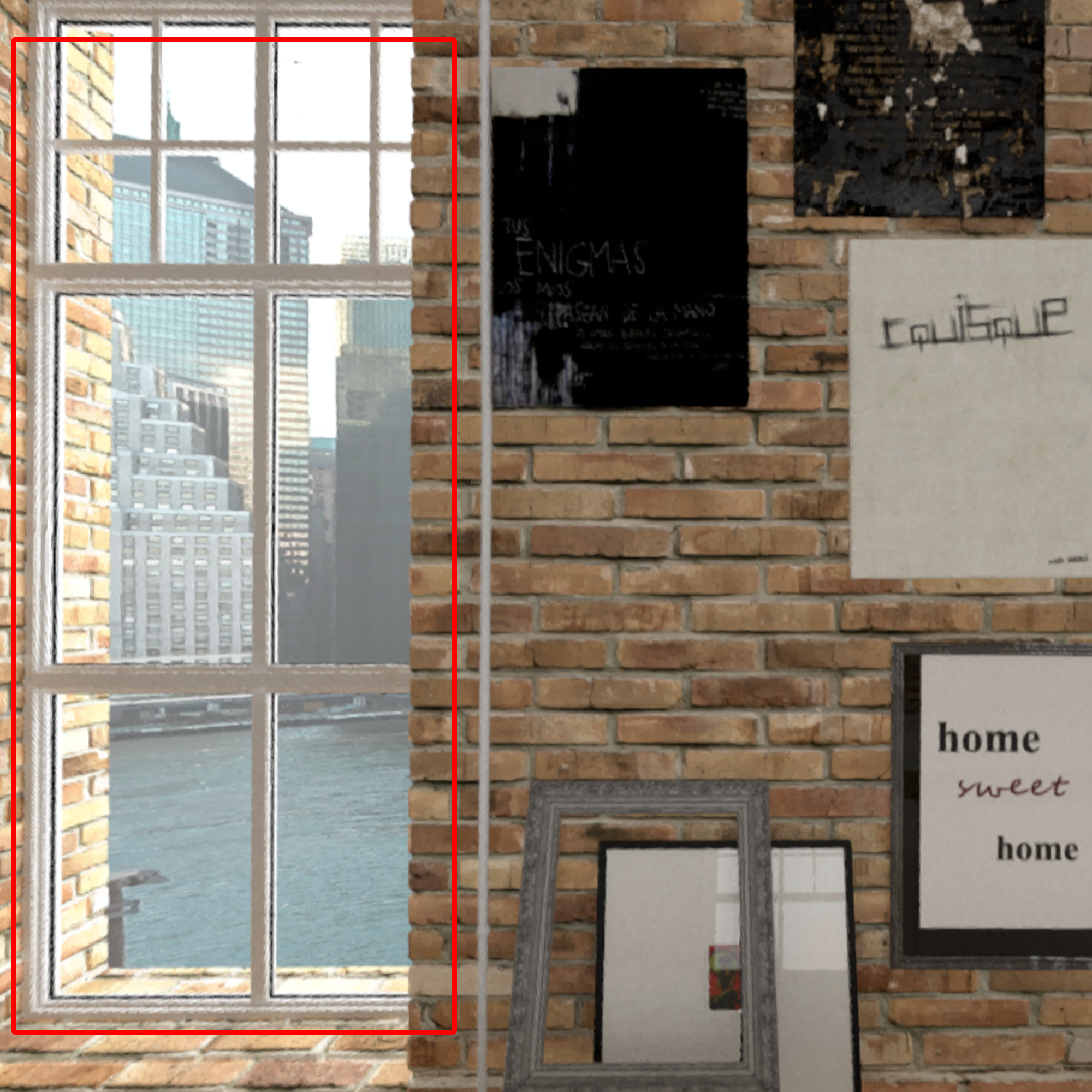
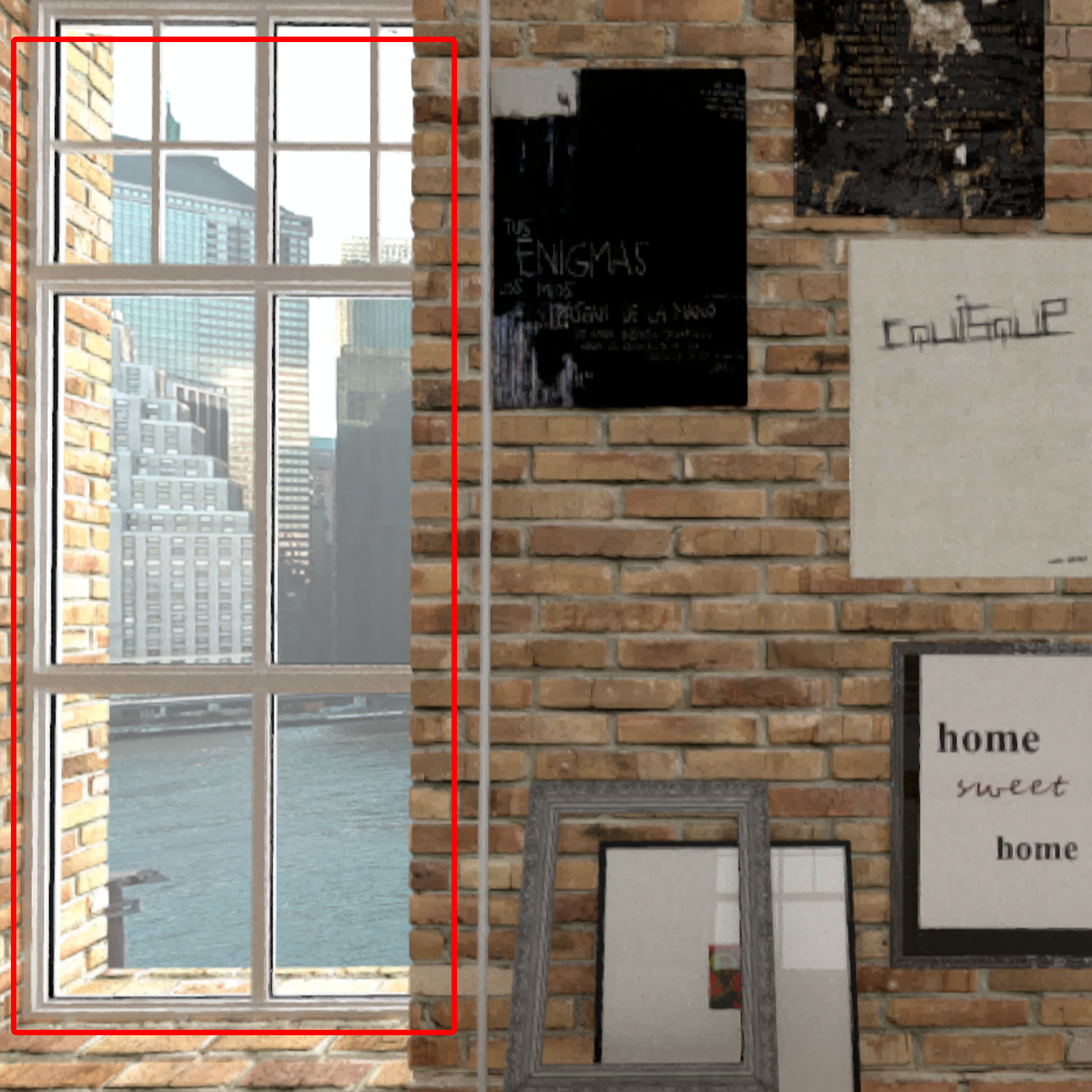
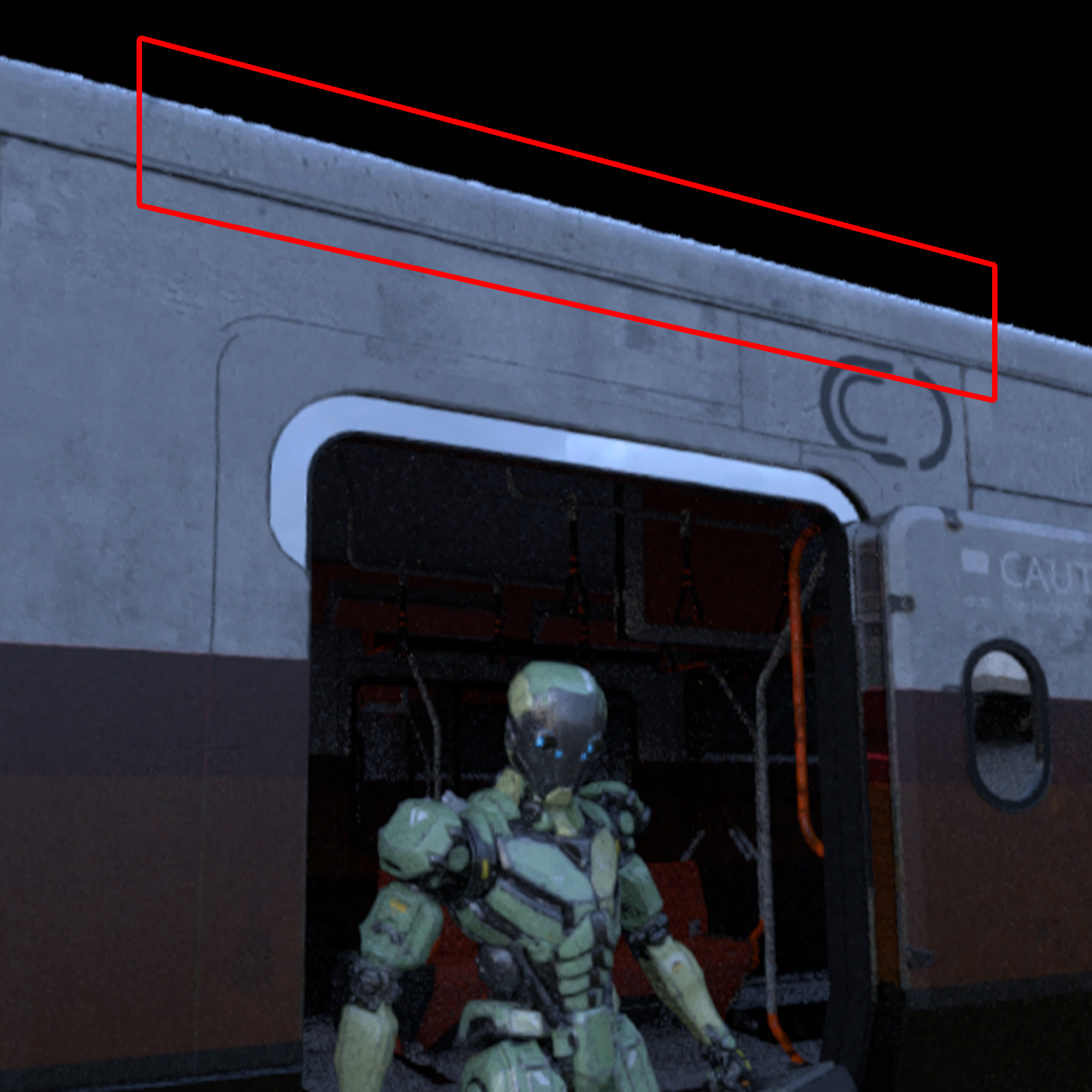
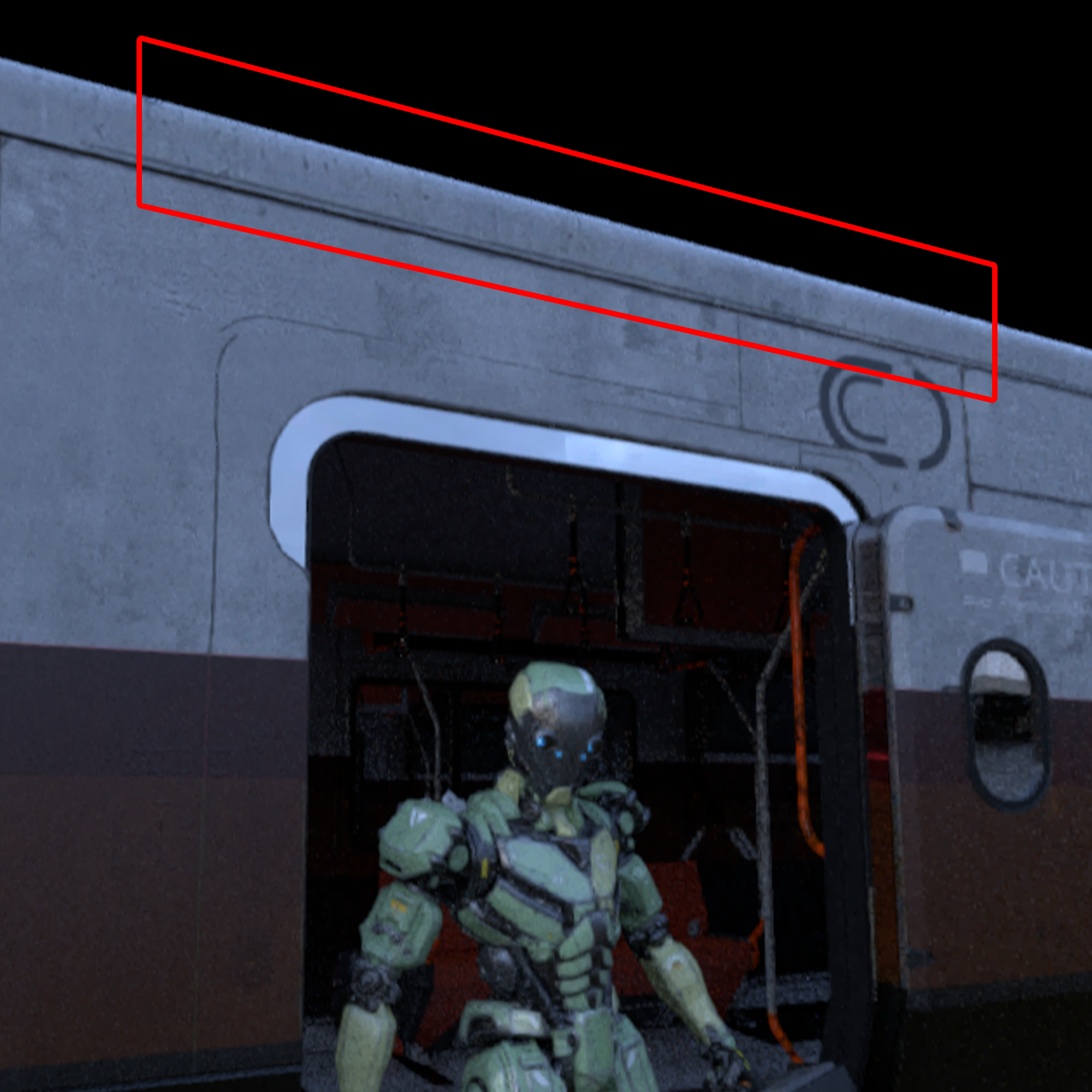
Noise reduction has been improved.


In addition to rendering inside the ZOV, objects located really close to the ZOV will render better.
Bug Fixes :
In previous versions tiny holes could appear in complex geometries, this has been resolved.
1.16. Update version 0.10.0
New features :
We added a new way to render V-Nova PresenZ glass. You can now create a V-Nova PresenZ specific shader. The previous system didn’t allow any textures on the transparent surfaces, as they would become transparent too. With the new system this is no longer the case.
Bug Fixes :
The installer will now write in the system variables instead of the user variables. This will fix issues if you have multiple non-admin users on one pc.
Fixed a bug in 3ds Max 2019 update 2, where the paths were not correct. V-Nova PresenZ now works correctly with 3ds Max 2019.2.
Fixed a bug where the AA was not correctly computed on some edges.
1.17. Update version 0.9.4
New features :
Support for VCC global presets (V-Ray Frame Buffer color corrections) in the merger, for both the command line and merger with UI.
New flag for the command line merger : –VFBPresets.
New option to load a VCC preset in the merger with UI, plus a checkbox to be able color correct the image background.
VCC presets are automatically exported and applied when rendering from 3dsmax.
New flag option to render objects inside the Zone of View.
Enhancements :
Added some command line options for the merger UI.
Bug fixes :
Fix for the detect holes (8th) pass.
Fixed : Casting lightCacheRay from the specular local position were multiplied by the camera position.
Distributed rendering is now working properly. Exception bug: When subframe rendering is enabled, and the local machine is not enabled in the distributed rendering (the machine which spawns the job), there is a chance of incomplete prz files. Make sure your local machine is part of the distributed render.
Fixed : bad compression scheme in the przRender format resulting in corrupted data.